Visual_Gameboy_Advance
|
|---|
screenshot
 |
 |
|---|---|
 |
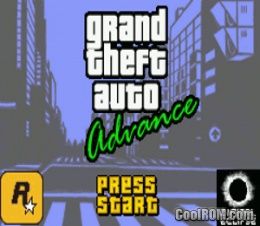 |
Description
| Visual Gameboy Advance: This Software is allow you to play Gameboy Advance Game in your Pc. Just simply you have open .gba game and you can play the game. Install _______ 1.Install VisualGameboyAdvance_setup.exe 2.Browse Folder or Create a Folder Then Click Ok 3.Open VisualGameboyAdvance 4.Click file > Open..(Ctel+o) 5.Select .GBA Game 6.Play _______ Joypad: _______ 1.Up: Up Arrow 2.Down: Down Arrow 3.Left: Left Arrow 4.Right Arrow 5.Button A: A 6.Button B: S 7.Button L: D 8.Button R: W 9.Start : Enter 10.Speed : Space 11.Captur : F12 |
|---|







No comments:
Post a Comment